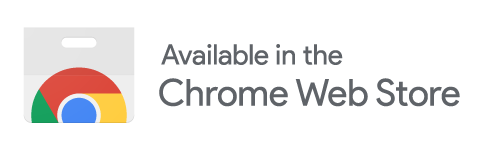Convert Word to HTML Online - Free
You can use this tool to convert Word to HTML online for free.
Are you using ChatGPT to create content? If so, try the ChatGPT to Word or PDF extension.
// Paste your content here...
How to convert Word documents to HTML using this online tool?
- Copy the Word document content
- Paste the content in the Input text box of the tool
- The content of the Word document will be converted to the HTML format automatically.
- Download or Copy the output
How to Convert Word to HTML directly from the Word document window using the Docs to Markdown Pro extension?
- Install the Docs to Markdown Pro extension from the Google Workspace Marketplace.
- From the Word document, select Extensions menu > Docs to Markdown Pro > Convert to HTML.
- Click the To HTML button.
- The Word document content will be converted to the HTML format and output will be copied to clipboard automatically.
- You can also use the add-on to directly publish the content as HTML to GitHub or other platforms for your publishing workflow.